1. A Generic Success Email
In a previous article, I talked about the standard elements of an email subscription flow:
- the Signup Form
- the Confirmation Email
- the Success Email
- the “Almost There” and the “Thank You” pages
- tracking the events of the flow (Google Analytics)
In this article, I will illustrate how I improved the generic Success Email template provided by default by Mailchimp.
First, let’s analyze the default email:
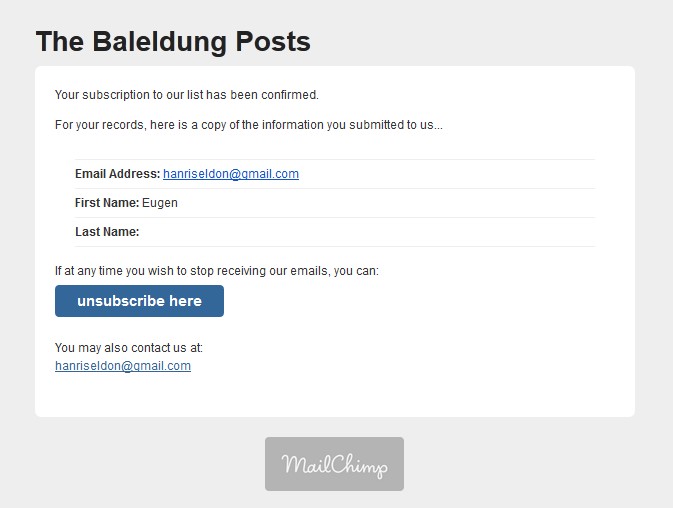
With the subject line:
The Baleldung Posts: Subscription Confirmed
1.1. What’s wrong with the default email?
Let’s start putting this email into context – the immediate value that the user is getting out of signing up for my email list is the free eBook. This is what they’re getting right now.
Of course my goal is to keep providing value to the reader with regular and useful content, but that’s going to come much later, so the eBook is important because it is available NOW.
With this in mind – this email is clearly inconsistent – it mentions nothing about the eBook or why the reader signed up for emails in the first place.
It is also a little redundant – since it doesn’t give the reader any new information – other than the fact that the subscription worked.
2. A Better Success Email
Let’s look at each element of the original email and see how we can improve it.
2.1. The Subject Line and the Title
The default subject line reads:
The Baleldung Posts: Subscription Confirmed
It is exactly the same as the previously discussed Subject of the first Confirmation email – so I’m going to skip to the end on this one:
Here’s your eBook link & thanks for signing up for the mail list!
The default title reads generically:
The Baeldung Posts
Similarly, the title has been already discussed also, so I’m going to skip to the end on this one as well – the final copy for the title:
Tips on Building Web Applications.
2.3. The Main Copy
On to the main copy of this email – by default, it reads:
Your subscription to our list has been confirmed.
So once again we are loosing the opportunity to communicate any useful information to our reader.
What we want to do here is to, first – reward the user for trusting us with their email address. We do this by providing the link to the free eBook.
We can also take this opportunity to set future expectations about the type of communication they can expect:
Thanks for confirming your email address!
Here’s that eBook I promised you about building REST APIs with Spring. I’ll send you an email about something you’ll find interesting every week or two.
Get the eBook (pdf)!
So here we are – the final version of the Successful Registration email:
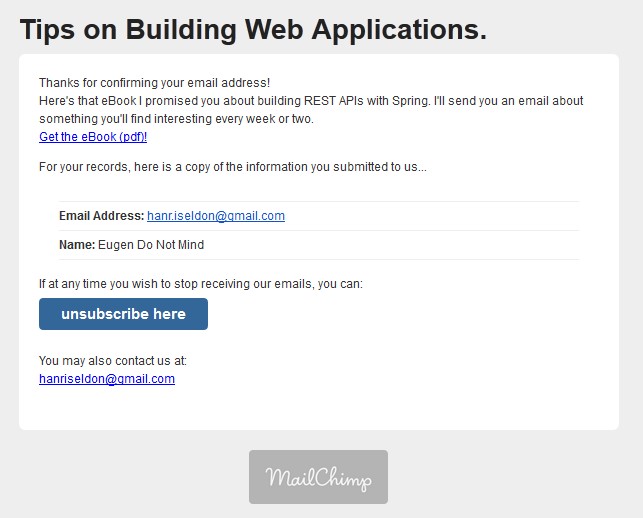
3. Conclusion
This email is an easy one to miss – the logic goes that the reader has already signed up for the email list, so why put in the extra effort.
The reason – mentioned several times throughout this article – is a consistent signup experience – we want to keep all emails that reach our readers consistent and relevant to our own site and our own voice – instead of the generic copy that comes by default.
My next article will discuss the “Almost There” and “Thank You” signup pages – their purpose and their copy.
[…] How to customise your MailChimp Success Email […]