1. Why Contextualize the CTA?
All my articles have a simple Call To Action at the end – a way to convert a casual reader into a more engaged one actually following the content I put out.
A while back, that copy was:
If you liked this article, you should follow me on Twitter.
Followed by a link to my twitter profile.
This worked reasonably well and so I left it on for a long time without thinking twice about it.
When I started to pay attention to my conversions, I noticed that the message was a bit vague and general – not really aligned with the article itself in any relevant way.
If someone is reading an article about say – Java, shouldn’t the message also say something about Java? If they’re reading about Conversion Optimization – like you are now – shouldn’t the message also mention that they can further learn about conversion optimization?
With that in mind – I quickly set up my experiment.
2. How to do it in WordPress
To unlock this kind of custom message capability – we’re going to use what WordPress itself provides – Shorcodes – via a any WordPress plugin that supports them (I’m using Shortcoder but there are several).
We will first define a new shortcode for each category of the site: [category_end] – for example, for Java articles, we will define [java_end].
Next, we will go into each of the articles in that category and manually add the shortcode at the very end of the article. My site has around 100 articles, so this was not super quick but definitely doable.
Now – with the shortcode empty – this doesn’t do anything – but now you have a place to add your copy and can actually tailor it to the topic the article is about.
So, for an article about Java – you may write:
If you want to read more when I write about Java – you can follow me on Twitter.
Or (my current copy):
I usually post about Java stuff on Google+ – you can follow me there.
3. Results – Before and After
Now – on to the results of this experiment.
I haven’t found a good way to monitor the “Follow” event from the Google+ Badge I’m using, but I am receiving emails for each new person that follows me there. So – for the 2 weeks before and the 2 weeks after I made the change, I kept track of these emails:
- 2 Weeks Before: 29
- 2 Weeks After: 43
The ~50% increase has remained relatively stable ever since – so it’s good to put numbers behind the assertion that – a focused, contextual message can significant increase on your conversions.
[sc:end-article]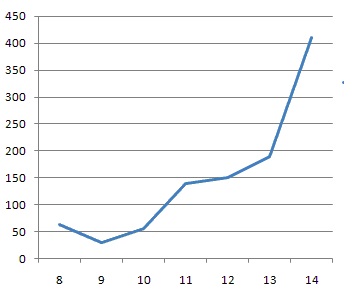
[…] How I got 50% conversion increase on newsletter signups (baeldung.com) Click here >> […]
Great stuff buddy. I need to learn more about this short code thing. Back to the lab…
Yep, shortcodes are a powerful feature in wordpress, lots of great stuff to potentially do with it. Cheers.
Eugen.
Great idea and intuitively it seems to make sense.
Out of interest were the number of visits you received for the 2 trail periods similar? Do you know if the result was statistically significant?
I had about 15000 page views over each of the 2 week intervals; about half of that number are actually seeing the end of the article – so it definitly has statistical significance.
[…] my posts to reach his very impressive followers network. I’ve been applying many of his wise marketing advices and I can assure you those work like […]