1. Overview
I’ve been running quite a few email related experiments recently, to improve my overall optin conversion rate and convert more casual readers into email subscribers. And it’s definitly working – I’m seeing record months with 1000+ new email subscribers per month and no sign of slowing down (not if I have something to say about it).
Anyways – here’s a quick tactic I’ve been using on Aweber to nudge some of my unconfirmed subscribers to confirm their subscription.
2. How Many Subscribers Do Not Confirm?
Your readers are human beeing – forgetful and sometimes easily distracted like all of us. So – some of them will optin into your email list and then simply forget to confirm their subscription. That’s just the way things work – nothing you can do about it. Well – almost nothing.
First – let’s see how many of these forgetful readers I have:
Hmm – that’s not goot – that’s a huge number of readers that fall into the forgetful category – 1106 in one month – that’s almost 50%!
One note about that number is that it’s somewhat higher than normal – that’s because I’m running some experiments that send the reader the optin magnet before confirming their email. That’s not ideal of course, but it’s part of the experiment. Nevertheless, 50% is huge.
So – what can we do about it.
3. The Recover Tactic
The obvious solution would be to re-send the confirmation email. Unfortunately Aweber doesn’t have allow for that – so, instead, we’ll export all of these unconfirmed subscribers and re-import them back into the system.
The export is very simple – once you have filtered them as in the image above, there is an “Export CSV” option on the page. However, you can’t re-import them just yet – since they’re already in the system. You cannot delete them either – there is no option to delete an unconfirmed subscriber in Aweber.
What you can do however, is wait – these subscribers are automatically deleted after 30 days.
So – after the 30 days have passed, we can safely re-import the CSV file. The re-import process will send the confirmation email again, and – some of these subscribers will actually confirm.
4. The Results
Finally – the results – I’m seeing a 6-8% conversation rate after import. That’s not great – but, out of 1100 people – that still means ~90 new subscribers for free.
A quick and easy tactic to recover some of your unconfirmed subscribers before they’re lost forever – hope you’ll put it to good use.
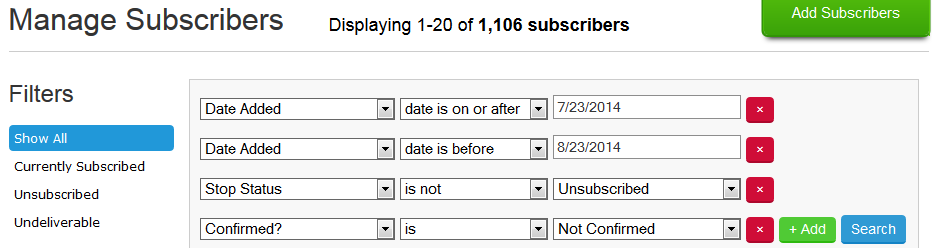
Hi Eugen, Thanks for the sharing. I have similar issues here. (I’m using Getresponse).
Any thoughts on re-import them into the list with Getresponse? And what would happen if we import the list while the unconfirmed subscribers still on the list under “Unconfirmed Catogery” ?
Appreciate your advise.
Hey Alex,
I haven’t used GetResponse before and each provider has their own set of rules for this (Aweber is one of the stricter ones). That being said, I always wait until these unconfirmed subscribers get removed by the system (after a month in aweber) – and only then do I re-import them. Everything should be OK at that point – hope it helps. Cheers,
Eugen.
Thanks for sharing.
Anyways, there should be more sophisticated way of how can ESPs deal with this issue, e.g. resend confirmation email, as you mentioned in your article
There are, definitely. I’m not sure on Aweber though – but systems like Drip, InfusionSoft, etc – do give you better solutions to this problem. However, not as much as you’d think – it can still be somewhat of a manual process.
Cheers,
Eugen.
Although i don’t like GR they do allow you to re-send confirmation but this method is a good work around?